HIPAA Compliance and Biometric Data in Clinical Apps
Post Summary
Biometric data, such as fingerprints and facial recognition, is classified as Protected Health Information (PHI) when linked to patient records or healthcare services.
HIPAA mandates encryption, access controls, audit trails, and patient consent for collecting and storing biometric data.
Challenges include integrating biometrics with legacy systems, balancing security with clinical speed, and ensuring usability in sterile or high-traffic environments.
By encrypting data, implementing multi-factor authentication, documenting patient consent, and training staff on secure data handling.
Platforms like Censinet RiskOps™ automate risk assessments, monitor compliance, and manage vendor security for biometric systems.
By using fast authentication methods, durable devices, and alternative options for patients or staff unable to use biometrics.
Biometric systems like fingerprint and facial recognition are transforming healthcare by improving security and efficiency. But when used in clinical apps, they must comply with strict HIPAA regulations. Here's the quick rundown:
- Why Biometrics? They offer stronger security, faster access to patient records, and automated audit trails.
- HIPAA Rules: Biometric data linked to health records is classified as Protected Health Information (PHI), requiring encryption, access controls, and patient consent.
- Challenges: Integrating with older systems, balancing security with clinical speed, and ensuring usability in environments like operating rooms.
- Compliance Steps: Encrypt data, use multi-factor authentication, document consent, and train staff regularly.
To ensure compliance, healthcare organizations must secure data, monitor usage, and adopt tools like Censinet RiskOps for risk management. Balancing security with usability is key to building effective, HIPAA-compliant biometric systems.
HIPAA Rules for Biometric Data
How HIPAA Classifies Biometric Data
Under HIPAA, biometric data is considered Protected Health Information (PHI) when it is connected to an individual’s health records or used in healthcare services [2]. This includes identifiers such as:
- Fingerprints
- Facial recognition patterns
- Voice patterns
Because of this classification, HIPAA enforces strict privacy and security measures to safeguard biometric data.
HIPAA Security and Privacy Requirements
The HIPAA Security Rule outlines technical safeguards that healthcare organizations must follow to protect biometric data. These measures ensure secure storage and transmission of sensitive information [3].
| Security Requirement | Implementation Details |
|---|---|
| Data Encryption | Use industry-standard encryption for data at rest and in transit. |
| Access Controls | Apply role-based access and multi-factor authentication. |
| Audit Trails | Maintain logs of all access attempts and system usage. |
| Secure Storage | Store data on encrypted servers with strict access protocols. |
The HIPAA Privacy Rule further requires healthcare providers to:
- Obtain informed consent before collecting biometric data.
- Limit data collection to what is absolutely necessary.
- Maintain detailed documentation of data collection processes, access logs, staff training, security measures, and incident responses [1].
To enhance security, healthcare organizations are encouraged to encrypt biometric templates rather than storing raw biometric data [1]. Additionally, they must offer alternative authentication methods for patients who cannot or prefer not to use biometric systems due to physical, personal, or other reasons.
Setting Up Biometric Login for the Share My Health Data App
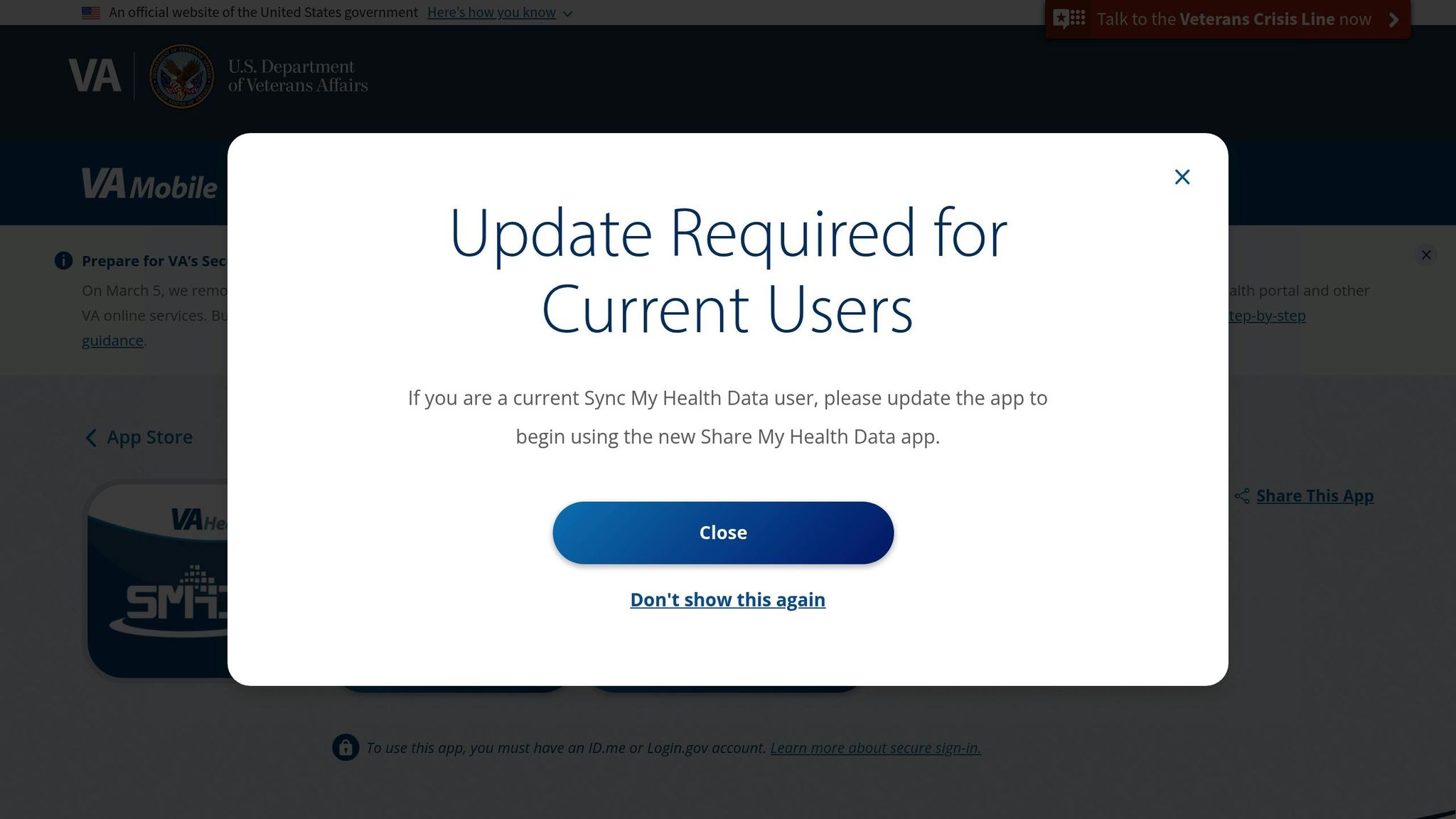
Common HIPAA Compliance Challenges
Healthcare organizations often encounter significant obstacles when trying to maintain HIPAA compliance while implementing biometric authentication systems.
Connecting with Existing Systems
One major challenge is integrating biometric solutions with older healthcare technologies and clinical platforms like electronic health records (EHR) and picture archiving and communication systems (PACS). These integrations can be tricky due to specific compatibility issues:
| Integration Challenge | Key Considerations |
|---|---|
| EHR Compatibility | Ensuring seamless integration to provide efficient access to patient data. |
| PACS Integration | Merging with imaging workflows without causing disruptions. |
| Legacy Systems | Overcoming the limitations of outdated systems while adhering to HIPAA requirements. |
Balancing Security and Clinical Speed
Striking the right balance between stringent security protocols and the need for quick clinical access is another pressing issue. In emergencies, healthcare providers must access patient records instantly, but this urgency often clashes with the strict authentication measures required by HIPAA. The tension between these needs can affect operations in several ways:
- Emergency department staff require immediate access to critical information.
- Lengthy or complicated authentication processes can delay time-sensitive care.
- Biometric systems must deliver both strong security and fast authentication to avoid hindering patient care.
Challenges in Clinical Environments
The unique nature of healthcare settings introduces additional physical and operational hurdles. These include:
- Ensuring authentication systems are contamination-free in sterile areas.
- Using durable biometric devices that can handle high-traffic environments.
- Equipping operating rooms with devices capable of withstanding frequent sterilization processes.
- Adapting to clinical staff wearing personal protective equipment (PPE), which can interfere with certain biometric systems.
The Censinet RiskOps platform offers a solution by helping healthcare organizations evaluate and manage risks tied to biometric authentication, ensuring HIPAA compliance while addressing these challenges effectively.
These obstacles highlight the importance of taking targeted steps to meet HIPAA requirements, which will be explored further.
HIPAA Compliance Steps
To address the challenges of compliance discussed earlier, healthcare organizations can take specific steps to secure their biometric systems while maintaining clinical efficiency under HIPAA guidelines.
Data Storage and Transfer Methods
Protecting data during storage and transmission is a cornerstone of HIPAA-compliant biometric systems. Here's how this can be achieved:
| Storage/Transfer Component | HIPAA Compliance Requirements |
|---|---|
| Data Encryption | Use AES-256 bit encryption to secure stored biometric templates. |
| Network Security | Ensure data in transit is protected with end-to-end encryption, like TLS 1.3. |
| Backup Systems | Store backups in encrypted, geographically diverse locations. |
| Access Controls | Implement role-based access with multi-factor authentication. |
Separating the storage of biometric templates from patient identifiers adds an extra layer of security. These practices create a strong foundation for safeguarding sensitive data.
Required Biometric Policies
Healthcare organizations need well-defined policies to manage the technical and operational aspects of biometric data. Key policy areas include:
- Patient Consent Management: Ensure patients provide documented consent, with clear options to opt out or use alternative authentication methods.
- Emergency Access Protocols: Develop detailed procedures for emergency scenarios where standard biometric authentication isn’t feasible. Include documentation and audit trail requirements.
- Data Retention Guidelines: Set specific retention periods for biometric data and establish secure deletion practices that align with HIPAA and state laws.
In addition to these policies, ongoing staff training plays a critical role in maintaining compliance.
Staff Training Requirements
Effective training ensures staff understand how to handle biometric systems securely and in line with HIPAA requirements:
| Training Component | Key Elements |
|---|---|
| System Usage | Proper methods for collecting and verifying biometric data. |
| Privacy Protocols | Emphasis on HIPAA rules and patient privacy safeguards. |
| Emergency Procedures | Steps to follow during system failures or emergency access needs. |
| Incident Response | How to identify and report potential security breaches. |
Tools like Censinet RiskOps can help streamline risk assessments and monitor compliance efforts. Regular training, policy updates, and audits - along with quarterly reviews of biometric systems - are essential for identifying gaps and addressing new security challenges. These steps ensure healthcare organizations stay ahead in maintaining HIPAA compliance.
sbb-itb-535baee
Compliance Management Tools
Ensuring HIPAA compliance for biometric systems isn't just about meeting regulations - it’s about balancing robust security with smooth operations. To achieve this, compliance management tools play a crucial role, simplifying risk management while bolstering security measures.
Risk Management Systems
Platforms designed for risk management help identify and address potential vulnerabilities in biometric systems. A standout example is Censinet RiskOps™, which offers automated compliance features tailored for healthcare organizations. Here’s how it helps:
| Feature | Compliance Advantage |
|---|---|
| Assessments | Simplifies vendor security evaluations for biometric components. |
| Risk Visibility | Provides real-time updates on compliance across biometric systems. |
| AI Oversight | Automates monitoring of AI-driven biometric authentication tools. |
| Third-party Management | Centralizes tracking of vendor compliance with HIPAA standards. |
"Censinet RiskOps enables us to automate and streamline our IT cybersecurity, third-party vendor, and supply chain risk programs in one place. Censinet enables our remote teams to quickly and efficiently coordinate IT risk operations across our health system" [5].
Beyond managing risks, keeping a close watch on access patterns is essential for maintaining security and ensuring ongoing HIPAA compliance.
Access Pattern Monitoring
Tracking how biometric systems are accessed helps detect breaches and ensures compliance. Effective monitoring systems focus on these key components:
| Monitoring Component | Security Role |
|---|---|
| Usage Analytics | Tracks access attempts and their outcomes. |
| Anomaly Detection | Flags unusual access patterns or potential threats. |
| Audit Logging | Keeps detailed records of system activity for compliance audits. |
| Performance Metrics | Measures system responsiveness and availability. |
"Censinet portfolio risk management and peer benchmarking capabilities provide additional insight into our organization's cybersecurity investments, resources, and overall program" [5].
These tools not only safeguard biometric systems but also provide the necessary framework to meet HIPAA requirements efficiently. By combining risk management and access monitoring, organizations can maintain a secure and compliant environment.
Conclusion: Building Compliant Biometric Systems
Creating biometric systems that comply with HIPAA requires a careful balance between security, functionality, and ease of use. Healthcare organizations must implement robust safeguards without disrupting clinical workflows. The success of such systems depends on addressing both the regulatory framework and the practical needs of day-to-day operations.
| Implementation Focus | Critical Requirements |
|---|---|
| Technical Security | End-to-end encryption, FIPS 140-2 validation |
| Authentication Speed | Under 2-second response time |
| System Integration | API security, SSO compatibility |
| Data Protection | Separate storage of templates and identifiers |
These technical requirements are essential for aligning biometric systems with HIPAA standards. Recent data on security breaches [4] underscores the pressing need for advanced biometric security measures.
To meet compliance goals effectively, healthcare organizations should prioritize the following areas:
- Encryption Standards: Implement FIPS 140-2 validated encryption to safeguard biometric data.
- Access Controls: Use multi-factor authentication by combining biometrics with other verification methods.
- Monitoring Systems: Deploy automated alerts to detect and respond to suspicious activities.
- Staff Training: Provide regular training to ensure employees stay updated on security protocols and compliance obligations.
FAQs
How can healthcare organizations integrate biometric authentication with older EHR systems while staying HIPAA compliant?
Integrating Biometric Authentication with Legacy EHR Systems
Bringing biometric authentication into older electronic health record (EHR) systems while staying HIPAA compliant requires careful planning and execution. Here’s how healthcare organizations can make it work:
First, start with a comprehensive risk assessment. This helps identify weak points where biometric data might be vulnerable. To protect this sensitive information, encryption is key - both while data is being transferred and when it’s stored. Pair this with strict access controls to limit who can view or interact with the data.
Next, collaboration with IT teams or external vendors is critical. Older EHR systems might need custom solutions, like APIs or middleware, to ensure the biometric tools work smoothly without creating security gaps.
Finally, staff training is a must. Employees should understand HIPAA rules and know how to properly use the biometric systems to avoid accidental breaches or unauthorized access.
By following these steps, healthcare organizations can strengthen their security measures while ensuring they remain compliant with HIPAA guidelines.
How can healthcare organizations implement secure and efficient biometric authentication in fast-paced environments like emergency rooms?
To make biometric authentication systems effective and secure in high-pressure environments like emergency rooms, healthcare organizations need to prioritize data security, speed, and reliability. Protecting sensitive biometric data, such as fingerprints or facial recognition, requires encryption and storage that fully complies with HIPAA regulations. This safeguards patient privacy and prevents unauthorized access.
Equally important is ensuring these systems integrate smoothly into clinical workflows. Authentication processes should be optimized to reduce delays without sacrificing accuracy, allowing healthcare providers to focus on patient care, even in urgent situations. Regular testing and updates are crucial to keep the system running efficiently and securely over time.
What are some alternative authentication options for patients who cannot or prefer not to use biometric systems, and how do these options comply with HIPAA regulations?
For patients who either can't or prefer not to use biometric authentication, there are other secure options that meet HIPAA requirements for protecting Protected Health Information (PHI):
- Password-based authentication: Patients can create strong, unique passwords that include a mix of uppercase and lowercase letters, numbers, and special characters to meet security standards.
- Two-factor authentication (2FA): This method pairs something the patient knows, like a password, with something they have, such as a one-time code sent to their phone, adding an extra layer of protection.
- Security questions: While not as secure as other methods, these can serve as a backup option when combined with additional security measures.
To comply with HIPAA's privacy and security rules, these methods should be supported by strong encryption and strict access controls. Healthcare providers should also take the time to educate patients on how to create secure credentials and safeguard their login details to further reduce risks.
Related Blog Posts
Key Points:
Why is biometric data considered PHI under HIPAA?
Biometric data, such as fingerprints, facial recognition, and voice patterns, is classified as Protected Health Information (PHI) under HIPAA when it is linked to patient records or used in healthcare services. This classification requires healthcare organizations to implement strict privacy and security measures to protect biometric data.
What are the HIPAA requirements for biometric data?
HIPAA outlines several requirements for biometric data security, including:
- Encryption: Use AES-256 encryption for data at rest and in transit.
- Access Controls: Implement role-based access and multi-factor authentication (MFA).
- Audit Trails: Maintain logs of all access attempts and system usage.
- Patient Consent: Obtain documented consent before collecting biometric data.
- Data Minimization: Limit data collection to what is necessary for healthcare services.
What challenges do healthcare organizations face with biometric systems?
Healthcare organizations encounter several challenges, such as:
- Legacy System Integration: Ensuring compatibility with older EHR and PACS systems.
- Balancing Security and Speed: Maintaining strong security without delaying clinical workflows.
- Usability in Clinical Environments: Adapting biometric systems for use in sterile areas or by staff wearing PPE.
How can healthcare organizations ensure HIPAA compliance for biometric data?
To ensure compliance, organizations should:
- Encrypt Data: Use industry-standard encryption for storage and transmission.
- Implement MFA: Combine biometrics with other authentication methods for added security.
- Document Consent: Maintain records of patient consent and provide alternative authentication options.
- Train Staff: Educate employees on HIPAA rules, secure data handling, and incident response protocols.
What tools help manage biometric data compliance?
Platforms like B"Censinet RiskOps™' simplify compliance management by:
- Automating risk assessments for biometric systems.
- Monitoring compliance with HIPAA and other regulations.
- Providing real-time updates on security risks.
- Centralizing vendor compliance tracking.
How can biometric systems balance security and usability in healthcare?
Biometric systems can balance security and usability by:
- Fast Authentication: Ensuring response times under 2 seconds.
- Durable Devices: Using devices that withstand high-traffic and sterile environments.
- Alternative Options: Offering non-biometric authentication for patients or staff unable to use biometrics.


